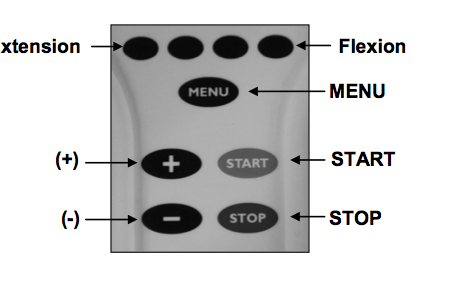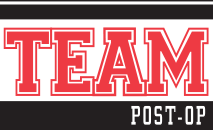Kinex K3, K4, K4 Xtend Knee CPM Instructions

To change Extension and Flexion Rotation:
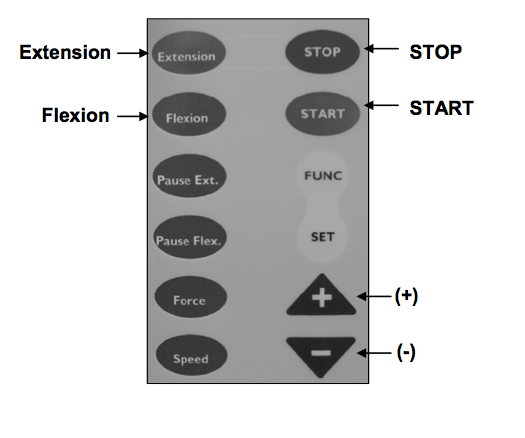
- Press the STOP button.
- Press the Extension and STOP buttons at the same tim until screen shows << pointing to extension.
- To change Extension, press the Extension button.
- Press(+) to increase and (-) to decrease.
- To change Flexion, press the Flexion button.
- Press(+) to increase and(-) to decrease.
- T o save the values, press STOP.
- PressSTART.
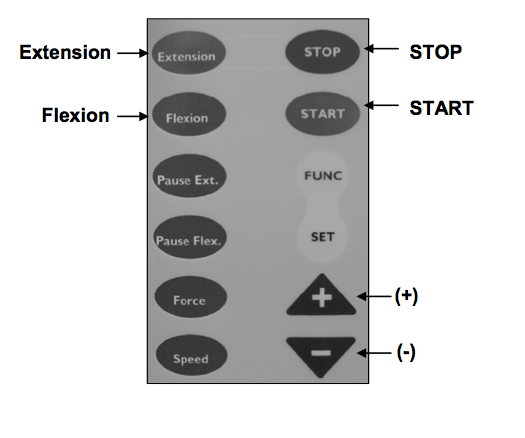
Kinex K4 XtendTM Knee CPM
To change Extension and Flexion:
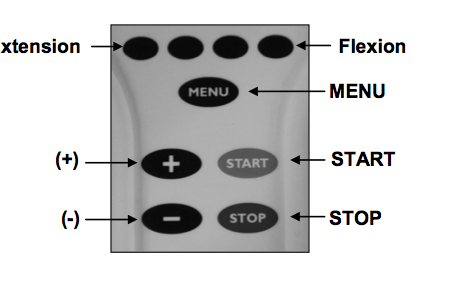
- Press the STOP button.
- Press the MENU button once—M1 should appear on the screen.
- To change Flexion, press the upper right Flexion button on hand controller.
- Press(+)toincreaseand(-)todecrease.
- To change Extension, press the upper left Extension button on hand controller.
- Press(+)to in crease and(-) to decrease.
- Press START button to save.
- Press START button to begin therapy.