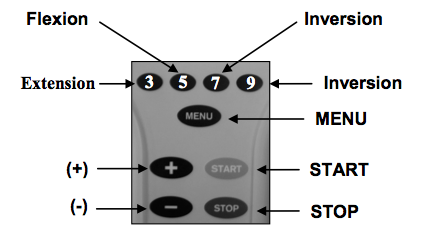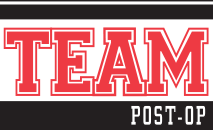KA2 Ankle Instructions

Kinex KA2TM Ankle CPM
To Change Extension / Flexion / Inversion / Eversion:- Press the STOP button.
- Press the MENU button once; M1 should appear on the screen.
- To change Extension, press the upper left Extension button on the hand controller.
- Press (+) button to increase and (-) button to decrease.
- To change Flexion, press the inner left Flexion button.
- Press (+) button to increase and (-) button to decrease.
- To change Inversion, press the inner right Inversion button.
- Press (+) button to increase and (-) button to decrease.
- To change Eversion, press the upper right Eversion button.
- Press (+) button to increase and (-) button to decrease.
- Press the STOP button to save the values.
- Press the START button; device will go to midrange and stop.
- Press the START button to being therapy.