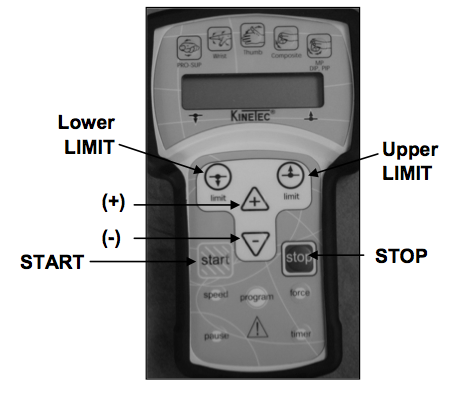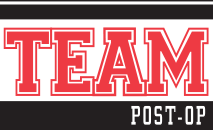Maestra Hand & Wrist CPM Instructions

To Change Upper Range of Motion Limit:
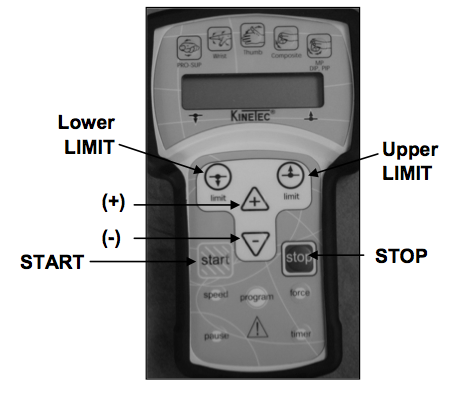
- Press the Stop button.
- Press the right Limit butt n once.
- While the value is flashing, press the plus (+) or minus(-) keys to go up or down.
- Press the Start button.
- Press the Stop button.
- Press the left Limit button once.
- While the value is flashing, press the plus (+) or minus (-) keys to go up or down.
- Press the Start button.